Changing Names:
Starting off on the CM home screen, click on SETTINGS on the to right.
From this we shift focus to the left side of the screen to click on CONTENT MANAGER
In the tree on the LEFT SIDE, click on DRIVE
Player name is editable on the right side of the screen.
From here you can also change the flag / nationality you represent online.


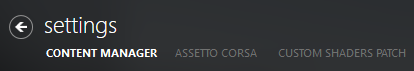
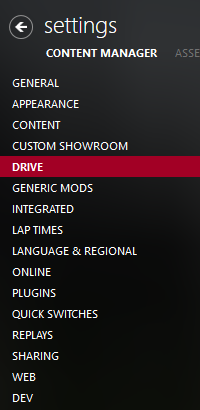
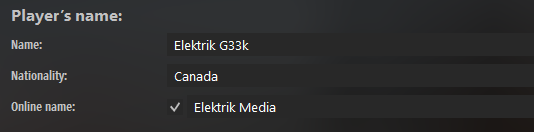
No comments to display
No comments to display